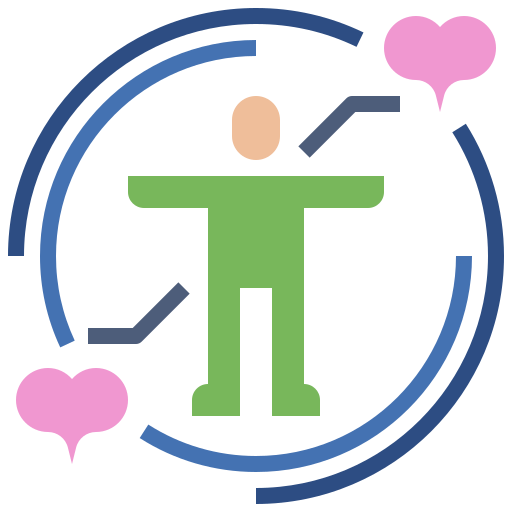Feeling stuck? Like your thoughts are a tangled mess of yarn when you need a clear thread? We’ve all been there, especially when trying to brainstorm fresh ideas or map out a new project. Traditional linear note-taking, while useful for recording information, often stifles the very creativity we need in these moments. Our brains don’t naturally think in neat bullet points; they jump, connect, and explore in a much more chaotic, associative way. What if there was a way to capture that natural flow, to visually untangle those thoughts? Enter mind mapping.
So, What Exactly is Mind Mapping?
Think of a mind map as a diagram that mirrors how your brain actually organizes information. At its heart is a central idea or topic, placed right in the middle of your page (or screen). From this core concept, main ideas or themes radiate outwards like branches on a tree. Each of these main branches can then sprout smaller, secondary branches representing supporting details, related thoughts, tasks, or questions. It’s a graphical technique that uses keywords, short phrases, symbols, colors, and images to represent concepts and their relationships in a non-linear fashion.
Unlike lists or outlines that force a top-down structure from the start, mind mapping lets you explore connections in all directions. It’s less about rigid hierarchy (though structure emerges) and more about capturing the organic flow of thought. It encourages looking at the bigger picture while also allowing deep dives into specific areas, all within the same visual space.
Unleashing Your Brainstorming Power
This is where mind mapping truly shines. When you need to generate ideas – whether for a marketing campaign, a novel plot, a solution to a problem, or even planning a party – the free-form nature of mind mapping is incredibly effective. Here’s why:
It Encourages Free Association: Starting with a central topic and simply adding whatever comes to mind, connected by lines, allows your brain to make leaps and connections it might not otherwise. One idea sparks another, and you just keep adding branches without worrying about order or perfection initially. It bypasses the internal critic that often shuts down ideas before they fully form when using linear methods.
Visual Clarity and Memory: Our brains are wired to process visual information incredibly efficiently. A mind map transforms abstract thoughts into a tangible, visual structure. Using colors, images, and spatial arrangement helps cement ideas in your memory and makes complex information much easier to grasp and recall later. You’re not just reading words; you’re seeing a pattern, a landscape of your thoughts.
Speed and Efficiency: Jotting down keywords or short phrases on branches is much faster than writing full sentences. This allows you to keep pace with your rapidly firing thoughts during a brainstorming session, ensuring fewer ideas get lost in the ether.
Revealing Connections: As your map grows, you’ll start to see relationships between different branches and ideas that weren’t obvious before. You might draw lines connecting related concepts on opposite sides of the map, revealing synergies or highlighting areas that need more thought. It helps you synthesize information, not just list it.
Breaking Down Complexity: Large, daunting topics become more manageable when broken down visually into smaller, interconnected parts. A mind map provides an overview, showing how all the pieces fit together, reducing feelings of overwhelm.
Getting Started: How to Create Your First Mind Map
The beauty of mind mapping is its simplicity. You don’t need fancy software (though it exists); a pen and paper work perfectly well. Here’s a basic guide:
- Start in the Center: Take a blank sheet of paper (landscape orientation often works best) or open a new document in a mind mapping tool. Write your main topic or draw a representative image in the middle. Keep it concise.
- Add Main Branches: Think of the primary themes or categories related to your central topic. Draw thick lines radiating out from the center for each theme. Label these branches with single keywords or very short phrases. Use different colors for main branches if it helps distinguish them.
- Branch Out Further: For each main branch, add smaller sub-branches representing associated ideas, details, tasks, examples, or questions. Use thinner lines for these. Continue adding sub-sub-branches as needed, moving from general concepts closer to the center towards specific details further out.
- Use Keywords and Images: Stick to single words or short, meaningful phrases on each branch. This keeps the map clean and encourages more connections. Don’t be afraid to add small drawings, symbols, or icons – they enhance visual appeal and recall.
- Embrace Color: Use color logically to group related ideas, distinguish between major themes, or simply make your map more engaging.
- Keep it Flowing: Don’t stop to judge or organize too much initially, especially during brainstorming. Just get the ideas down. You can always refine and reorganize the map later. Draw curved lines rather than straight ones; they feel more natural and organic.
- Make Connections: If you see a link between ideas on different branches, draw a connecting line or arrow between them.
Did you know? Our brains thrive on visual input. Studies suggest that using color, images, and spatial relationships, like those found in mind maps, can significantly improve learning, memory retention, and creative thinking compared to purely linear, text-based methods. It taps into our innate ability to recognize patterns and connections visually.
From Brainstorming Chaos to Structured Planning
Okay, so you’ve brainstormed a flurry of ideas using a mind map. Now what? The same tool is incredibly powerful for turning that creative output into actionable plans.
Organizing Your Thoughts
Once the initial brainstorming phase slows down, review your map. Look for clusters of related ideas, identify key themes (your main branches), and see the overall structure of your thoughts. You can now start refining it:
- Group and Regroup: Move related sub-branches under more appropriate main branches.
- Prioritize: Use numbers, symbols (like stars or exclamation points), or color-coding to indicate importance or sequence. Which branches represent the most critical tasks or ideas? Which need to be tackled first?
- Add Actionable Details: Flesh out key branches with specific tasks, deadlines, resources needed, or responsible individuals. A branch labeled “Website Redesign” might sprout sub-branches like “Define Scope,” “Hire Designer,” “Write Content,” and “Test Functionality.”
Visualizing the Project
A mind map used for planning provides a one-page overview of an entire project, presentation, essay, or event. You can see:
- The main goals or components (central topic and main branches).
- All the constituent tasks and sub-tasks (sub-branches).
- Dependencies and connections between different parts.
- Potential roadblocks or areas needing more development.
This holistic view is invaluable. It helps ensure you haven’t missed anything crucial and makes communicating the plan to others much easier. Instead of wading through pages of text, stakeholders can quickly grasp the project’s scope and structure from the visual map.
Example: Planning an Article
Imagine using a mind map to plan this very article. The central topic might be “Mind Mapping Guide.” Main branches could be “What is it?”, “Benefits Brainstorming,” “Benefits Planning,” “How-To,” “Tips,” and “Tools.” Sub-branches under “How-To” would be the steps listed earlier. Sub-branches under “Benefits Brainstorming” would include points like “Free Association,” “Visual Recall,” etc. This visual outline ensures all key areas are covered logically before starting to write.
Tools of the Trade: Paper vs. Pixels
You have options when it comes to creating mind maps:
Pen and Paper: The classic approach. It’s tactile, immediate, and free from digital distractions. Many people find the physical act of drawing connections aids their thinking process. You’re limited only by the size of your paper and your imagination.
Digital Mind Mapping Software/Apps: Numerous options exist, from simple free tools to complex professional software. Advantages include:
- Easy editing: Drag and drop branches, easily add/delete items.
- Infinite canvas: No size limitations.
- Collaboration: Many tools allow real-time collaboration.
- Integration: Link to files, websites, or notes.
- Export options: Save maps as images, PDFs, or even outlines.
Tips for Mind Mapping Mastery
To get the most out of mind mapping:
- Embrace the Mess: Especially during brainstorming, don’t strive for neatness initially. Focus on capturing ideas.
- One Keyword Per Branch (Mostly): This encourages conciseness and sparks more associations than lengthy phrases.
- Think Radiant: Always work outwards from the center.
- Make it Visually Stimulating: Use at least three colors. Incorporate doodles, symbols, and varying line thicknesses.
- Personalize It: Develop your own style or code (e.g., red for urgent, blue for questions).
- Review and Iterate: A mind map isn’t always a one-time creation. Revisit it, refine it, add new thoughts as they occur.
Important Note: While powerful, avoid making your mind maps overly cluttered or complex. If a map becomes too dense to read easily, it loses its core benefit of clarity. Consider breaking very large topics into multiple linked maps for better manageability.
Mind mapping isn’t just another productivity hack; it’s a way of working *with* your brain’s natural tendencies rather than against them. Whether you’re facing a blank page trying to conjure ideas or staring at a complex project needing structure, give mind mapping a try. Grab a pen, start with a central idea, and let your thoughts branch out. You might be surprised at the clarity and creativity you unlock.